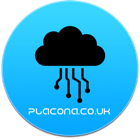I jumped into the Android bandwagon about two months ago, and so far I can’t cease to be impressed.
One of my favorite features is how easy it is to install new apps, as well as how open (source) the whole thing is. You can install and do whatever you like, without having to rely on closed platforms, or having to “sync as soon as I get home”. Do it anywhere, and whenever you please. It’s your phone, and you should be allowed freedom.
Anyway, this post is not intended rant about other platforms, but to give a heads up on what I’ve been up to.
There’s thousands of good applications in the market, but I’m going to talk about some of the ones I use the most. I could list them all, but I decided to make this a small series of posts, where I’ll be talking about one or two apps at a time, and give my personal review about each one of them.
To start with, I wouldn’t (or at least it would be really hard) be able to write this blog post without the use of appBrain.
AppBrain lets you install apps to your phone via it’s web-interface, as well as letting you share your apps with your friends. It has a very cluttered web-interface listing loads of applications, and will give you app recommendations according to your profile (i.e. the apps you already have installed)
I’ve been using this little app a lot when people ask me what to install on their new phones (most of my friends are going Android these days)
When they want to know what to install, I simply give them this link, and they can figure out by themselves is the applications are relevant.
Another great reason to use this app, is the fact that it’s some sort of apps backup for your account. As it stores the apps you have installed on your profile, should you ever change your phone, or decide to factory reset it, you can simply use its web-interface to re-install everything again.
It uses your Google account details for authentication, so no need to worry about security, as it uses Google’s own servers to authenticate.
I’ll be going through more details on the other apps I’ve been using on my next post, but for the meantime, if you would like to recommend any app, or have my feedback about any application, please add comments to this post, and I’ll make it priority.