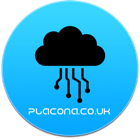I’ve seen this question being asked on StackOverflow so many times I event thought about writing a bot to automatically reply to it.
The answers vary slightly according to the experience of each developer but the question is always the same. How do you create multi-line C# strings?
Assigning multi-line strings to a variable
Say you’re trying to assign an XML string to a variable and want your code to still look presentable. The correct way to do that would be as follows:
string twiml = @"
<Response>
<Dial>
<Number>+441234567890</Number>
</Dial>
</Response>
";
Notice all I had to do was add an _@_ before the speechmarks, and this gives multi-line capabilities to my string.
But what if I wanted to have dynamic values inside my string? Say values coming from variables for example.
Assigning dynamic multi-line strings to a variable
What most people will do here is make the assumption you can use concatenation to inject variables in by doing something like this.
string twiml = @"
<Response>
<Dial>
<Number>" + To + @"</Number>
</Dial>
</Response>
That is a horrible way of doing this though. Every time you add a new variable, you need to use an @ again to tell the compiler you’re starting a new multi-line string.
To assign dynamic values to a multi-line string you can use interpolation by adding the variables with curly braces within the string and then using string.Format() to tell it to replace those with the values I provide.
string twiml = @"
<Response>
<Dial>
<Number>{0}</Number>
</Dial>
</Response>
";
return string.Format(twiml, To));
So much more elegant right? My string remains the same but I can now replace values in it in compile time and just keep increasing the number within the curly braces.
Let’s kick it up a notch and say your string has attributes. We’d now be looking at adding speechmarks in each of them as such:
string twiml = @"
<Response>
<Dial callerId="{0}">
<Number>{1}</Number>
</Dial>
</Response>
";
return string.Format(twiml, CallerId, To);
Unfortunately it would also mean your code is now broken and you will start getting something like _CS1002: ; expected_. To go around that just make sure you double the speechmarks wherever you need them within your string.
string twiml = @"
<Response>
<Dial callerId=""{0}"">
<Number>{1}</Number>
</Dial>
</Response>
";
return string.Format(twiml, CallerId, To);
And that will make your code work again and best of all – look really neat!